After deciding to use an aged domain on a new or existing website, you’ve found a quality domain, performed all the necessary due diligence, and completed the purchase. So, what do you do next?
This guide explains how to set up an aged domain, from auditing the domain’s URLs and backlinks to preparing the domain for use and implementing 301 redirects.
Follow these steps to put your aged domain into action.
Due Diligence Services
These firms rely on our M&A expertise
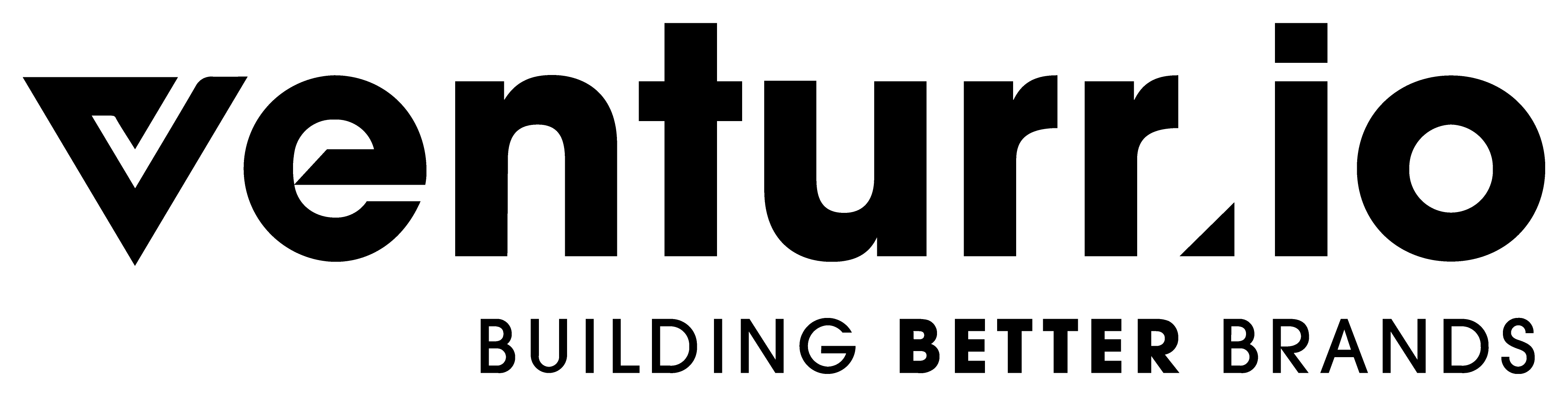
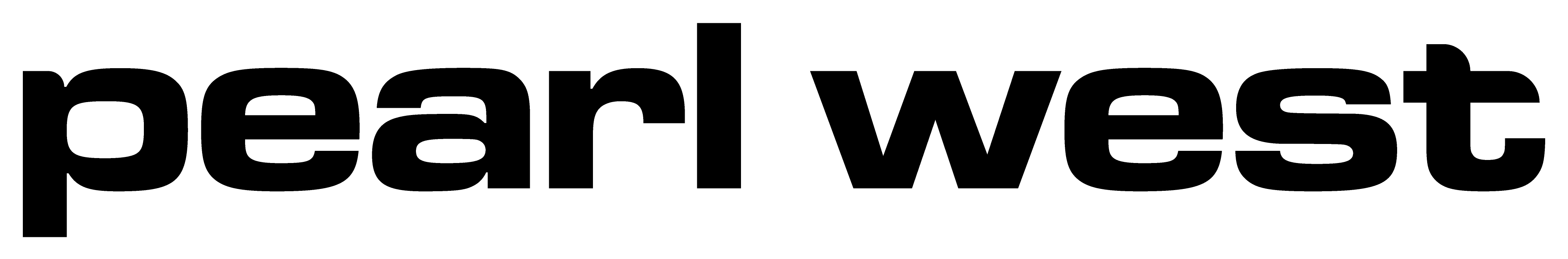
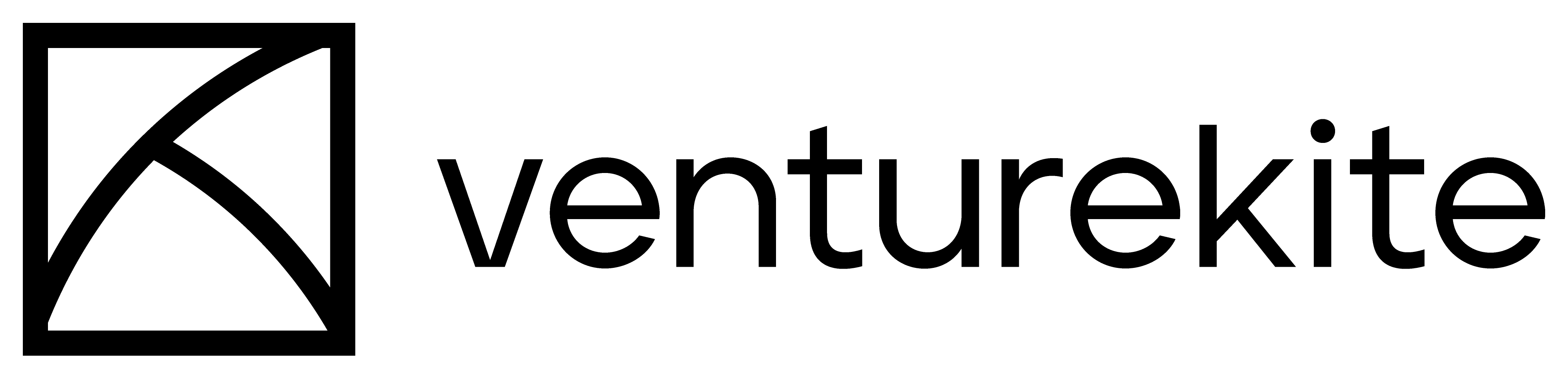
These firms rely on our M&A expertise...
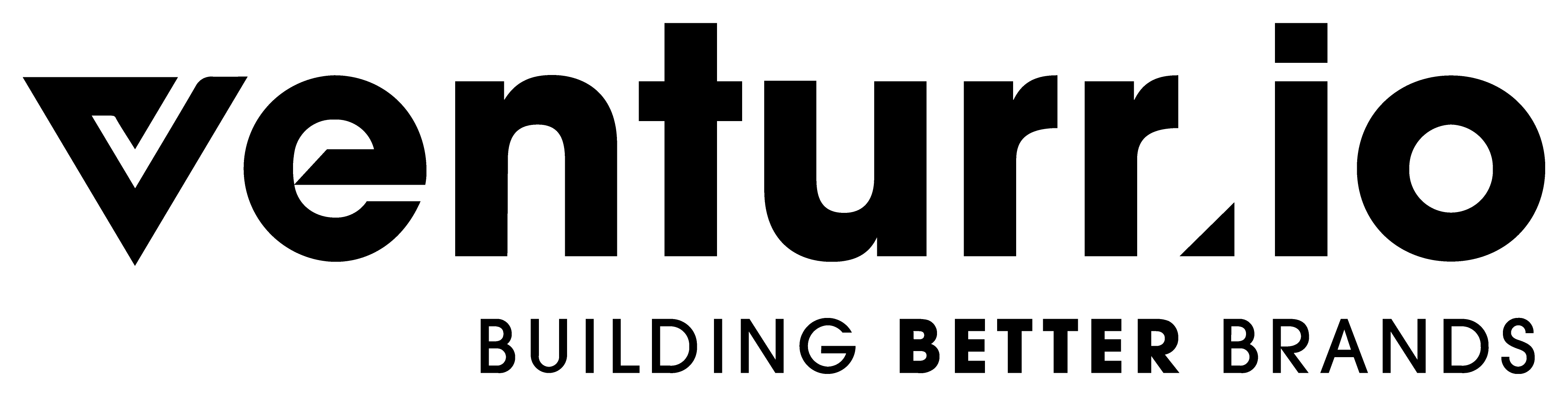
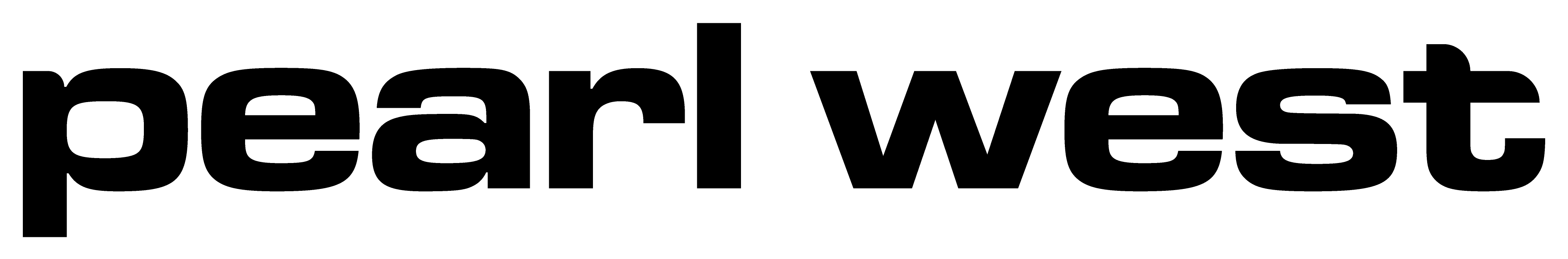
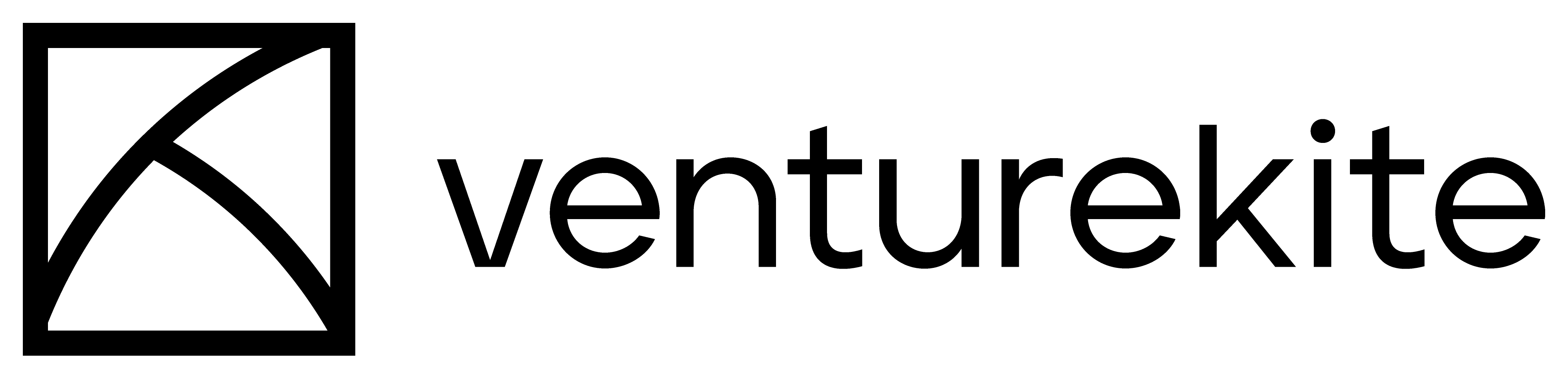
Hire our team to conduct due diligence on your online business acquisition.
Get a 20-page due diligence report jam-packed with insights.
View all services, or choose your business type below:
Auditing an Aged Domain
The first step towards setting up an aged domain is performing a thorough audit of the aged domain’s URL structure.
If the aged domain still links to a live website, you can find its URLs by accessing the site map or crawling the site using a tool such as Screaming Frog.
If the aged domain does not currently link to a live site, then you can find its backlinks using a tool such as Ahrefs. You can also find URLs by searching for the domain on Archive.org and navigating through the archived pages of the website.
As you discover pages of the aged domain, you should record the URL of each page in a spreadsheet. Alongside each URL, make a note of its traffic level and number of backlinks.
If you have access, you can obtain traffic stats from Google Analytics. Alternatively, you can get traffic estimates from Ahrefs.
The number of backlinks for each URL can be found in the Ahrefs backlink report.
Once you have a complete list of your aged domain’s URLs – or at least all the URLs with valuable backlinks – you are ready to review each URL and decide what to do with it. This involves mapping the aged domain’s URLs to your new or existing website.
Mapping an Aged Domain’s URLs
If you are building a new authority site on your aged domain, then the first thing you need to do is look at each URL and decide whether to recreate that page. And if you decide not to recreate the page directly, you will need to consider whether to redirect the URL to another page of your new website instead.
A common example of this is when you find that an aged domain has multiple pages about a closely related topic. Rather than recreating each page and URL individually, you may decide to create one pillar page on your new site and redirect all relevant URLs from the aged domain to that pillar article.
If you are redirecting your aged domain to an existing website, you will need to match up the pages from the aged domain to existing pages of your website or to new pages that you plan to create.
As well as looking at traffic and number of backlinks, this process involves considering which articles fit with your website and which don’t. Remember – it’s vital that you always maintain a close topical match and do not redirect URLs from an aged domain to unrelated pages of your website.
If a URL has no value whatsoever – meaning no relevance to your website, no traffic, and no quality backlinks – then you can redirect it to a press release page, or you don’t have to redirect it at all. The important thing is that you redirect every URL that is relevant to your website and has valuable backlinks.
Auditing your aged domain is a crucial step, as this is where you will maximize the benefit (and minimize the risk) of using an aged domain.
By carefully considering the optimal way to use or redirect the URLs of your aged domain, you will preserve the domain’s link equity and make the best use of the authority boost the domain has to offer.
Preparing an Aged Domain to Use or Redirect
An excellent first step as soon as you receive an aged domain is to set up Google Search Console. This will give you additional insight into the domain, including the number of impressions and clicks the domain is getting from Google. It will also allow you to check that Google has not taken any manual actions to penalize the domain.
Assuming everything looks good, you can either build a new authority site on the domain or redirect the domain to your existing website.
Building a New Authority Site
If you plan to build a new authority site on your aged domain, then the process is as straightforward as installing WordPress (or your preferred CMS) and adding content using the same URL structure as the previous website.
For example, if the aged domain had valuable content and lots of backlinks pointing to a page at the URL …/dog-food, you can install WordPress on the domain and create a post or page with the same …/dog-food permalink.
This will mean that – without performing any redirects – the old URL is recreated on your new website, and that page of your site will benefit from the aged domain’s existing backlinks.
While some pages will be a straightforward recreation of an existing URL, you probably won’t want to recreate all of the aged domain’s URLs on your new website.
For any of the aged domain’s URLs that have value (i.e. traffic and/or backlinks) but that you don’t want to recreate directly, you can set up 301 redirects to a closely-related page of your new website.
We will explain how to set up 301 redirects later in this guide.
Redirecting to an Existing Site
Just like building a new site on an aged domain, when redirecting an aged domain to another website, the first step is to install WordPress.
This might seem strange – after all, why do you need a CMS when you’re not planning to publish any content on the domain? – however, the purpose of WordPress, in this case, is not to build a website; it is to allow you to implement 301 redirects quickly and easily.
Rather than create pages and posts within this WordPress install, you will simply install and use one plugin that allows you to point URLs from your aged domain to any other URL on any website you choose.
Using WordPress to 301 Redirect an Aged Domain
Once you know which URLs have value and where you are going to direct them, you need to implement the redirects.
A 301 redirect is a permanent redirect that passes the authority previously associated with an old URL to a new URL.
While setting up 301 redirects is technical, it is not difficult. There are several ways to set up 301 redirects, and not all of them involve code. For example, it’s possible to set up your redirects using a simple WordPress plugin; this is our preferred method.
There are many 301 redirect plugins available, but the one we’re going to use is the Redirection plugin. This plugin allows you to enter a URL on your aged domain and point it to any other URL on any website.
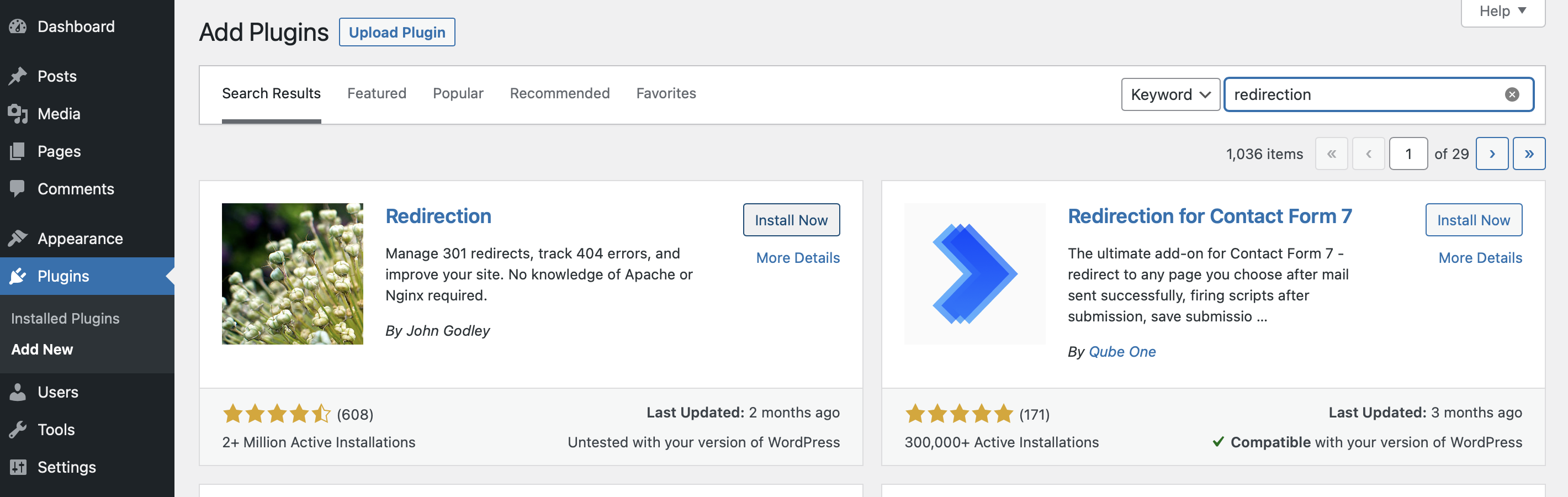
For example, if your aged domain has backlinks pointing to www.[aged-domain].com/dog-treats, and you want to pass these backlinks on to www.[your-site].com/dog-food, you can do this using the Redirection plugin.
Once you have installed WordPress and the Redirection plugin on your aged domain, you simply need to go through your audit and set up each redirect.
To do this, enter the last part of the URL you want to redirect into the Source URL box. For example, if you wanted to redirect www.[aged-domain].com/dog-food, you would enter /dog-food as the source.
Next, in the Target URL box, enter the whole URL you want to redirect to. For example, https://www.google.com.
Finally, click the Add Redirect button to save.
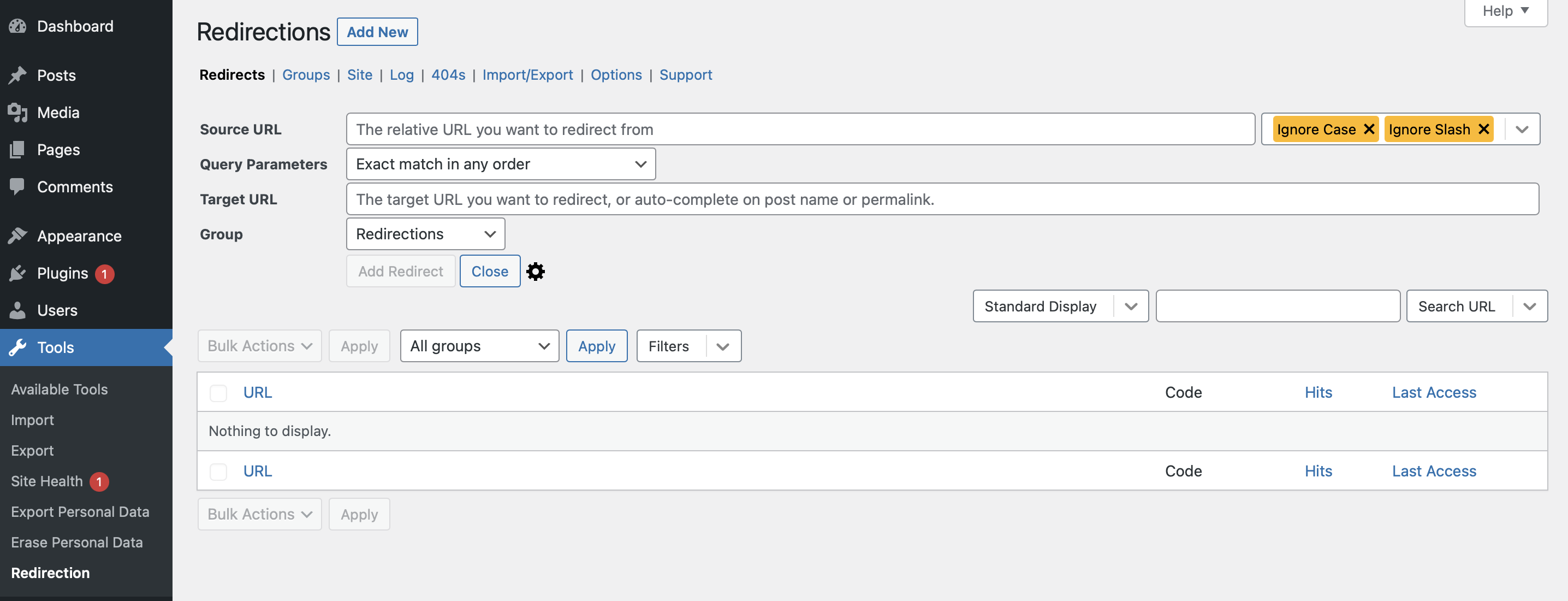
It’s essential to test every link you redirect, as it can be easy to make a mistake, and a single typo in either URL will cause the redirect to fail.
To test your redirects, enter the aged domain’s URL in your browser. If you have implemented the redirect properly, you should automatically be redirected to the correct page of your website. If this does not work, go back to the plugin and check that the redirect was entered correctly.
Next Steps
Once all of your redirects are in place and you’ve confirmed that they are pointing to the correct content, the most critical next step is to monitor your website closely.
It could take months to see the full effect the aged domain has had on your website. During that time, you must regularly check Google Search Console to ensure your site remains indexed, with no penalties, and that you are receiving impressions and clicks. Of course, you also hope to see those impressions and clicks trending upward.
Review your redirects immediately if you see signs that the aged domain may be harming your website. You should assess whether your redirects are a close topical match and consider removing any redirects or even the entire aged domain if it is doing more harm than good.
In most cases, no such problems will arise. On the contrary, a carefully considered, adequately vetted and correctly implemented aged domain will almost always provide an SEO boost to your existing website or help to kickstart your new authority site.
Due Diligence Services
These firms rely on our M&A expertise
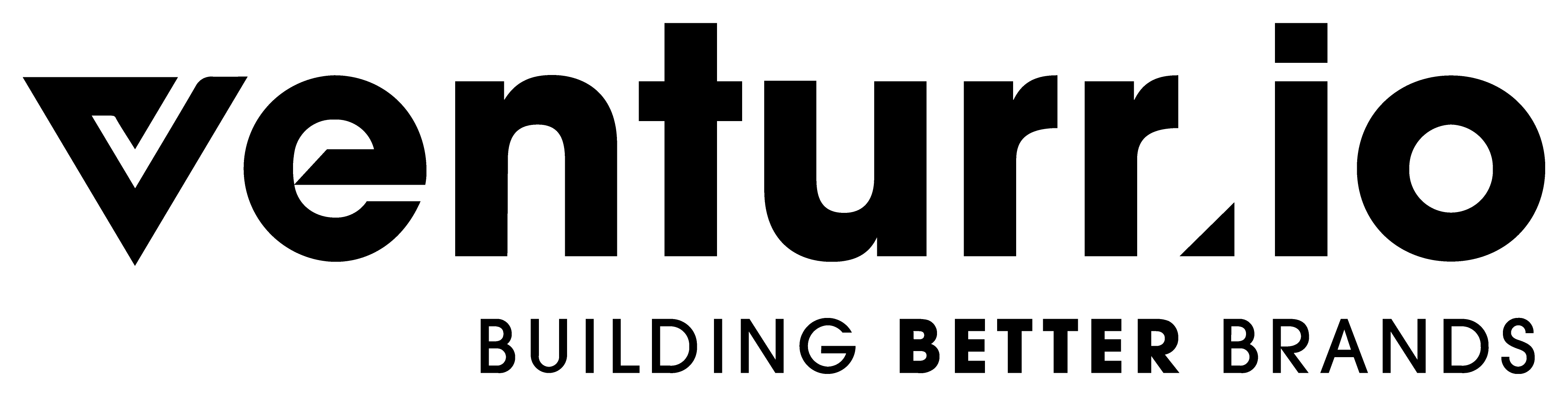
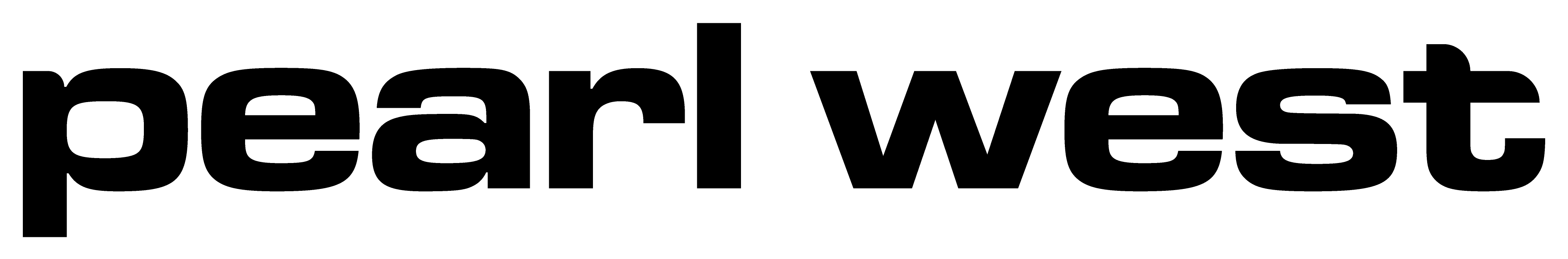
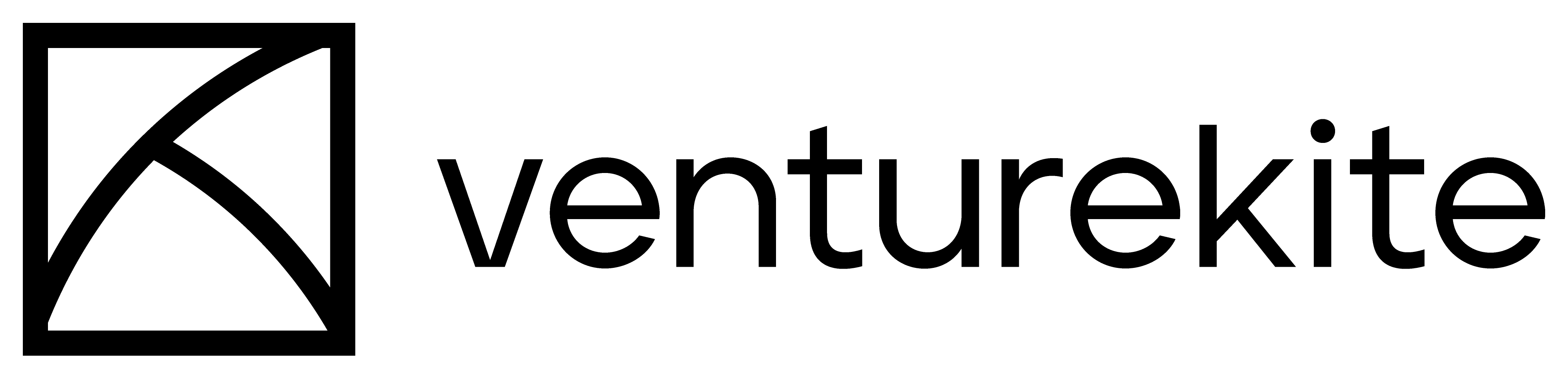
These firms rely on our M&A expertise...
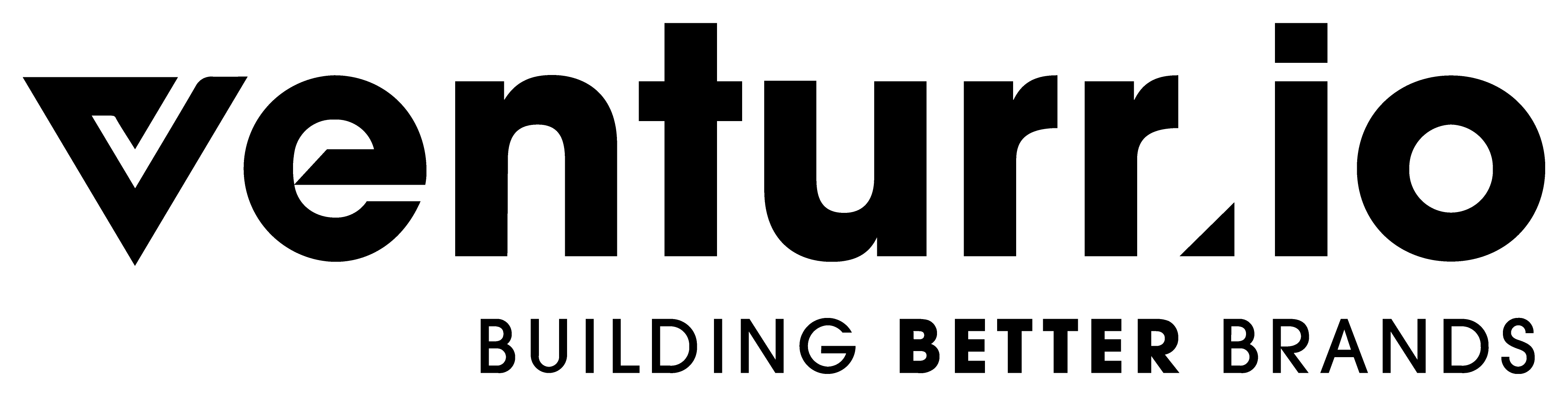
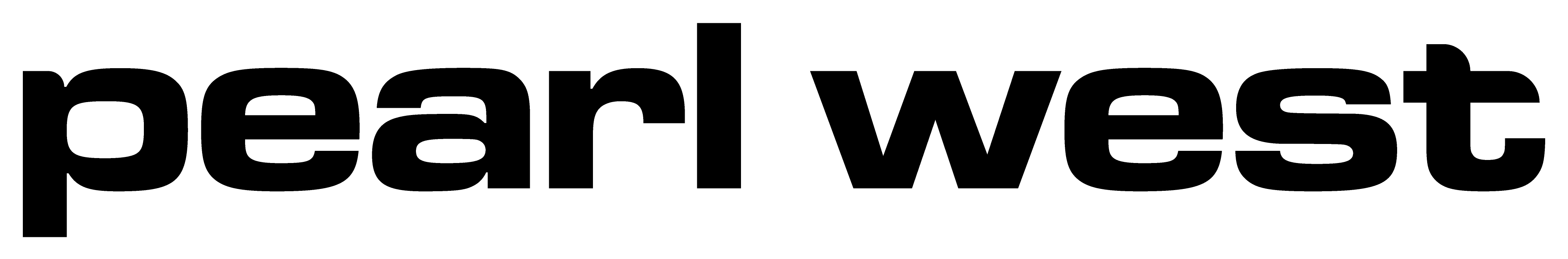
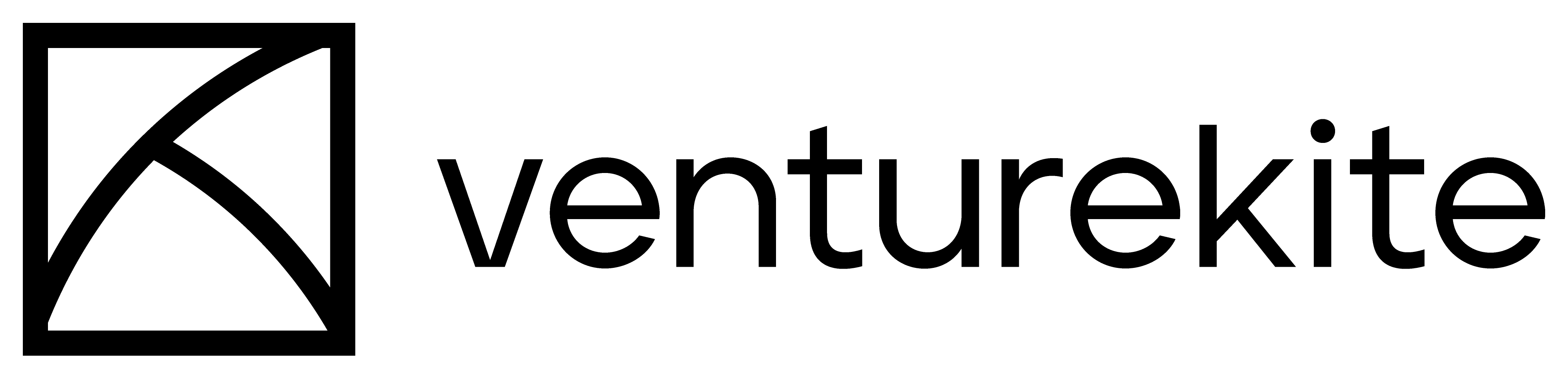
Hire our team to conduct due diligence on your online business acquisition.
Get a 20-page due diligence report jam-packed with insights.
View all services, or choose your business type below:










